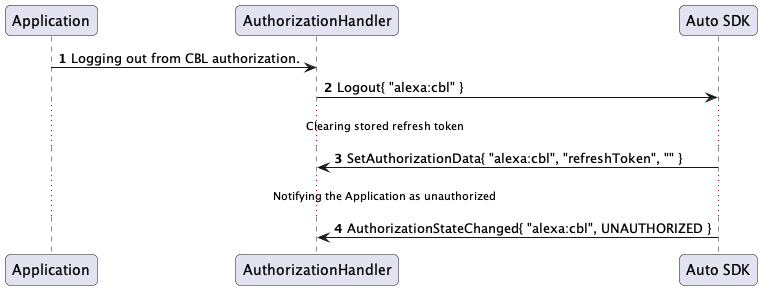Code-Based Linking (CBL) Module¶
Overview¶
Every request to Alexa Voice Service (AVS) requires a Login with Amazon (LWA) access token. The Alexa Auto SDK CBL module implements the CBL mechanism of acquiring such tokens.
Use the Authorization AASB message interface to start, cancel, and log out of CBL authorization. For more information about how the Engine manages authorization, see the Authorization interface documentation.
Note that we use the following JSON-like notation to describe an AASB message:
Action {
field: value,
...
}
Integrate the Authorization interface for CBL¶
To use the Engine's implementation of CBL for for fetching and refreshing Alexa access tokens, use the Authorization interface according to the following specification. Use "alexa:cbl" for the service parameter in Authorization messages.
Start the authorization flow¶
Use the Authorization.StartAuthorization message to start authorization on every Engine start.
The data field in the message payload has the following JSON structure:
{
"refreshToken":"{STRING}"
}
If the user is not signed in to their Amazon account, use an empty string as the data parameter. For example,
StartAuthorizationMessage msg;
msg.payload.service = "alexa:cbl";
msg.payload.data = "";
m_messageBroker->publish(msg);
The Engine uses the absence of refresh token in the message to trigger the code pair request that fetches a URL and one-time code to display to the user.
If the user has already signed in on a previous Engine cycle, the application should already have a stored refresh token. Include the refresh token in the SetAuthorizationData message using the key "refreshToken". For example,
StartAuthorizationMessage msg;
msg.payload.service = "alexa:cbl";
msg.payload.data = "{"refreshToken":“Atzr|IQEBLzAtAhRP”}";
m_messageBroker->publish(msg);
The Engine uses the presence of the refresh token in the message to request a new access token for the user without requiring the user to complete any steps.
Receive data from the Engine¶
This section describes the protocol for getting the code pair and user profile data by using the EventReceived message.
After StartAuthorization in the sign-in flow, the Engine publishes an EventReceived message including the URL and one-time code pair. The event parameter in the message payload is a serialized JSON string with the following structure:
{
"type": "cbl-code",
"payload": {
"code": "{STRING}",
"url": "{STRING}"
}
}
The following EventReceived message example provides the application with a CBL code and URL:
EventReceived {
service: "alexa:cbl",
event: "{\"type\":\"cbl-code\", \"payload\":{\"code\":\"OC2EFA\",\"url\":\"some-url\"}}"
}
Your application should display the URL and code to the user as text or a QR code following the Alexa Auto Design Guidelines.
If your application configured the Engine to enable CBL user profile data, the Engine's request to Login with Amazon will include user email and name in the request scope. After the user has signed in, the Engine will publish an EventReceived message. The event parameter in the message payload is a serialized JSON string with the following structure:
{
"type": "user-profile",
"payload": {
"name": "{STRING}",
"email": "{STRING}"
}
}
The following EventReceived message example provides the user profile data for an application to display the signed-in user's name and email:
EventReceived {
service: "alexa:cbl",
event: "{\"type\":\"user-profile\",\"payload\":{\"name\":\"some-name\",\"email\":\"some-email\"}}"
}
Store the refresh token¶
The Engine requires the application to securely store authorization data on the device when requested. Once the Engine fetches a refresh token during a new sign-in flow, the Engine will publish a SetAuthorizationData message that includes the token for your application to store.
The data parameter in the message payload is a serialized JSON string with the following structure:
{
"refreshToken": "{STRING}"
}
For example,
SetAuthorizationData {
service: "alexa:cbl",
key: "refreshToken",
data: "{\"refreshToken\":\"Atzr|IQEBLzAtAhRP\"}"
}
Your application must securely store the token and provide it any time the Engine requests the refresh token with a GetAuthorizationData message. The key parameter in the message payload is a serialized JSON string with the following structure:
{
"refreshToken":"{STRING}"
}
For example,
GetAuthorizationData {
service: "alexa:cbl",
key: "refreshToken"
}
The application returns the refresh token in a reply message like the following example:
GetAuthorizationDataReply {
data: "{\"refreshToken\":\"Atzr|IQEBLzAtAhRP\"}"
}
Cancel ongoing authorization¶
If the application needs to stop the CBL flow, for example, if the user cancels sign-in while the application is waiting for the user to sign in and enter the code, publish the CancelAuthorization message. If the device is already authorized, the CancelAuthorization message cancels the token refreshing process. Canceling authorization does not affect the device authorization state.
Sign out¶
Publish the Logout message if the user signs out of the application.
Handle errors¶
This section describes the errors reported by the Engine.
The following list describes possible errors during authorization:
UNKNOWN_ERRORis an unrecoverable error in the authorization process.TIMEOUThappens when the application's attempt to get the code pair from the LWA Service times out.CODE_PAIR_EXPIREDis caused by an expired code pair. The application must restart the authorization process and request a new code pair.AUTHORIZATION_EXPIREDis caused by an expired or a revoked refresh token.LOGOUT_FAILEDhappens when a logout attempt fails.START_AUTHORIZATION_FAILEDhappens when the authorization flow cannot start.
The Engine notifies the application about any error during authorization by publishing an AuthorizationError message. The following example shows how the Engine notifies the application when a code pair expires:
AuthorizationError{service: "alexa:cbl", error: "CODE_PAIR_EXPIRED", message: ""}
Enable user profile¶
If you want the Engine to provide information about the signed-in user to the application, include the following object in the Engine configuration file:
{
"aace.cbl": {
"enableUserProfile": true
}
}
Alternatively, you can generate the configuration programmatically by using the createCBLUserProfileConfig method:
auto userProfileConfig = aace::cbl::config::CBLConfiguration::createCBLUserProfileConfig( true );
engine->configure( { //other config objects..., userProfileConfig, ... } );
The user profile is passed via the eventReceived API as described in this section.
Sequence Diagrams for CBL¶
The following diagram illustrates the flow when authorization starts.
Note that we use the following notation to represent an AASB message:
Action{value, ...}
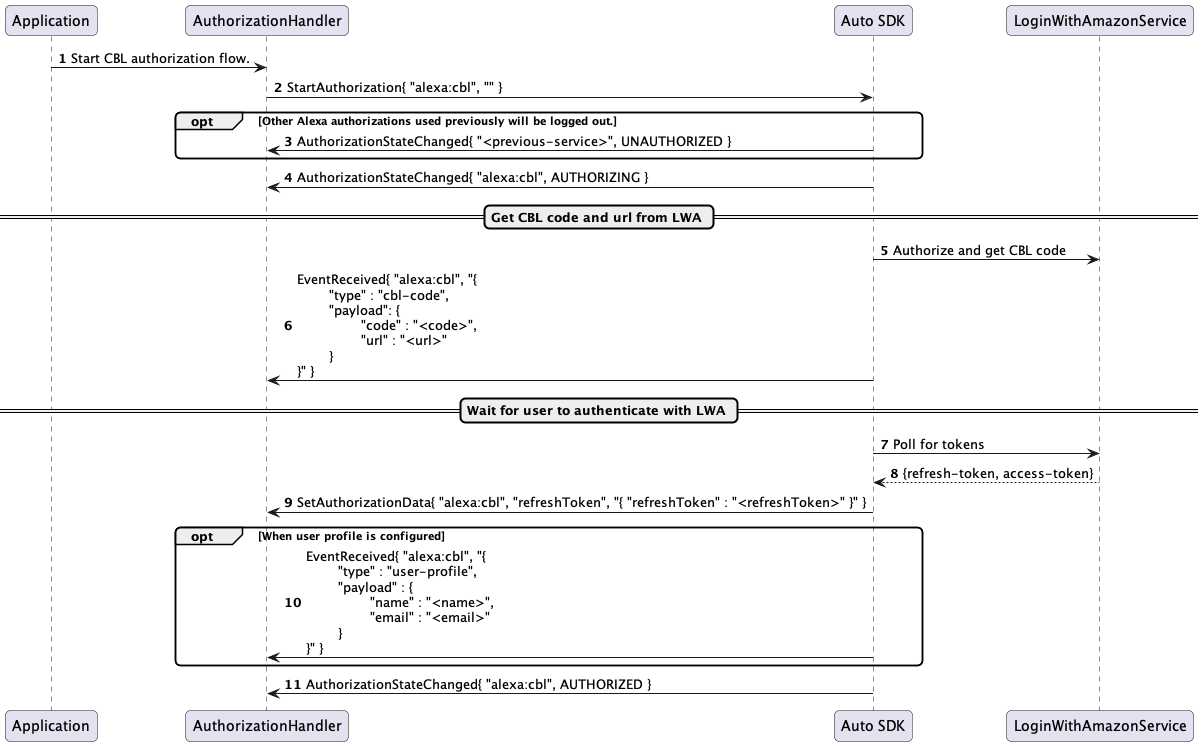
The following diagram illustrates how the Authorization platform interface handles a refresh token.
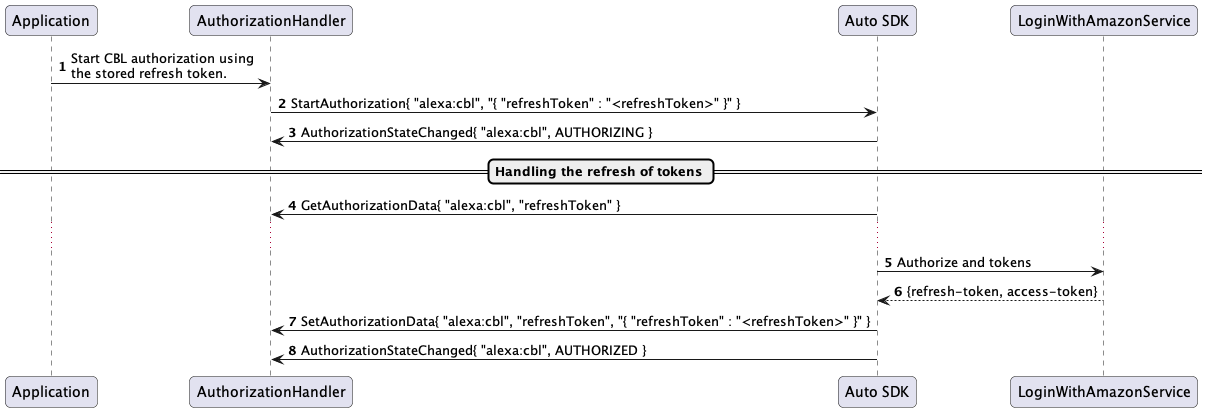
The following diagram illustrates the flow when authorization is canceled.
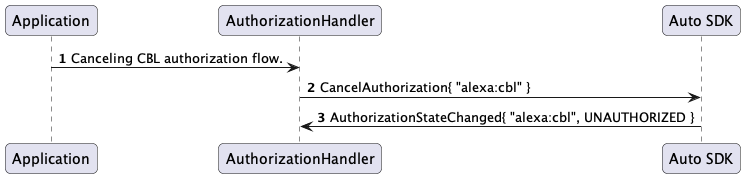
The following diagram illustrates the flow when the application logs out of the authorization.