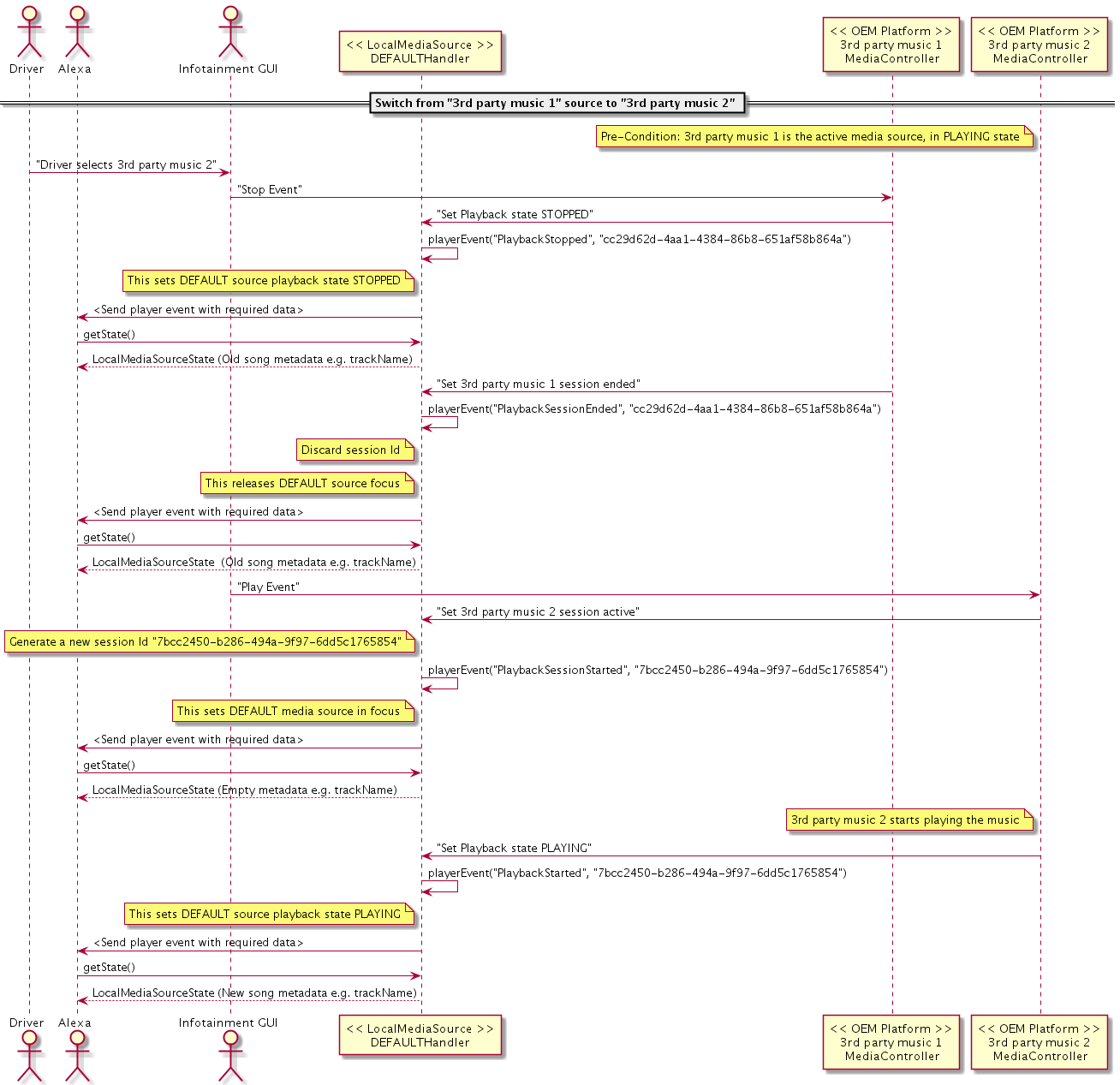LocalMediaSource Interface¶
Overview¶
The LocalMediaSource interface allows the platform to register a local media source by type (BLUETOOTH, USB, AM_RADIO, FM_RADIO, SATELLITE_RADIO, LINE_IN, COMPACT_DISC, SIRIUS_XM, DAB, and DEFAULT). Registering a local media source allows playback control of that source via Alexa (e.g. "Alexa, play the CD player"). It also enables playback initiation via Alexa by frequency, channel, or preset for relevant source types (e.g. "Alexa, play 98.7 FM").
DEFAULT media source is a generic media source that can be used for controlling any local media source on the OEM infotainment system. It is recommended to use DEFAULT media source for all local media except Alexa music, MACC-supported deep linked media players, and other registered Local Media Sources. DEFAULT media player can not be launched by name like "Alexa, Play CD player" but it can be used to control playback actions reported in the supportedOperations. For example, "Alexa, play" resumes the default player playback as long a the DEFAULT source is in focus.
The following is an example of registering a CD player local media source using type Source.COMPACT_DISC:
// Include necessary message header files:
#include <AASB/Message/Alexa/LocalMediaSource/PlayMessage.h>
using namespace aasb::message::alexa::localMediaSource;
#include <nlohmann/json.hpp>
using json = nlohmann::json;
...
// Subscribe to corresponding messages with handlers:
m_messageBroker->subscribe(
[=](const std::string& message) {
PlayMessage msg = json::parse(message);
if (msg.payload.source == Source::COMPACT_DISC) {
// Handle CD playback
}
}, PlayMessage::topic(), PlayMessage::action());
Starting Playback with Content Selection by Voice¶
The Play message is sent when Alexa invokes play by ContentSelector type (FREQUENCY, CHANNEL, PRESET) for a radio local media source (AM_RADIO, FM_RADIO, SIRIUS_XM, DAB). The payload is a string that depends on the ContentSelector type and local media Source type (e.g., "1", "98.7 FM HD 1").
bool play( ContentSelector type, std::string payload, const std::string& sessionId ) override {
// play initiation for frequency, channel, or presets
...
}
// Subscribe to corresponding messages with handlers:
m_messageBroker->subscribe(
[=](const std::string& message) {
PlayMessage msg = json::parse(message);
if (msg.payload.source == Source::FM_RADIO) {
// Handle FM radio playback specified by:
// - msg.payload.contentSelectorType
// - msg.payload.payload:
// - msg.payload.sessionId
}
}, PlayMessage::topic(), PlayMessage::action());
The table below provides details about the supported ContentSelector types based on Source type:
Source |
Supported ContentSelector |
payload examples |
|---|---|---|
| FM | FREQUENCY | "105.9" "98.7 HD 1" |
| PRESET | "2" | |
| AM | FREQUENCY | "1100" "840" |
| PRESET | "1" | |
| SXM | CHANNEL | "22" "70" |
| PRESET | "3" | |
| DAB | CHANNEL | “BBC Radio Extra 4” |
| DEFAULT | PRESET | "5" |
The supported ranges and increments for valid frequency, preset, and channel may vary depending on the region you are in. Contact your partner manager for more detailed information.
Note: The
DABchannel payload is the radio station name string. If supported, then the name string must be handled by the client's DAB implementation.
The Play message will not be sent if a source cannot handle the specified ContentSelector type.
The DEFAULT Local Media Source handles "Alexa, play preset \AM_RADIO, FM_RADIO, SIRIUS_XM) actually corresponds to the preset. The meaning of the preset in the msg.payload.payload field is determined by the DEFAULT platform implementation and should suit the needs of the vehicle's infotainment system, i.e. when the Play message is received, your implementation should map the preset to a preset that makes sense for the current context.
Controlling Playback by Voice¶
The PlayControl message is sent with a PlayControlType(RESUME, PAUSE, STOP, NEXT, PREVIOUS, START_OVER, FAST_FORWARD, REWIND, ENABLE_REPEAT_ONE, ENABLE_REPEAT, DISABLE_REPEAT, ENABLE_SHUFFLE, DISABLE_SHUFFLE, FAVORITE, UNFAVORITE) when Alexa invokes a playback control on the local media source.
PlayControlMessage msg = json::parse(message);
if (msg.payload.source == m_source) {
switch (msg.payload.controlType) {
case PlayControlType::RESUME:
break;
case PlayControlType::PAUSE:
break;
case PlayControlType::STOP:
break;
default:
break;
}
}
Note: The
Playmessage is used to initiate playback with specified content selection, whereasPlayControlmessage withPlayControlType::RESUMEis used to play or resume the source when content is not specified or not supported. E.g. FM receivesPlaymessage when the user requests FM with a specific frequency ("Alexa, play 98.7 FM radio"), and USB receivesPlayControlmessage withPlayControlType::RESUMEwhen the user requests playback with just the source name ("Alexa, play USB").
The Seek message and AdjustSeek message are sent to seek the currently focused LocalMediaSource. These messages are only used by sources that are capable of seeking. Seek message is for specifying an absolute offset, whereas AdjustSeek message is for specifying a relative offset.
The VolumeChanged message and MutedStateChanged message are sent to change the volume and mute state of the currently focused local media player. VolumeChanged message specifies the new volume. MutedStateChanged message specifies the new MutedState.
Reporting Playback Events¶
The LocalMediaSource interface provides PlayerEvent message and PlayerError message for your implementation to report events regarding the state of the playback session managed by your local source. Even though your local source manages its own playback, including reacting to on-device transport control button presses from the user and reacting appropriately to other non-Alexa audio events on the system, sending PlayerEvent message and PlayerError message provides important information to the Engine:
-
The Engine may use these messages to synchronize the state of your local source's playback session with Alexa.
-
The Engine may react to these calls according to the event name specified to update its internal view of your local source's state. Particular event names indicate if the source is focused on the system (meaning it has an active playback session) or if it is un-focused (meaning it is not in use and is brought into use only by further on-device interaction by the user or a user voice request to Alexa). The Engine uses this information to sync its internal focus management.
| PlayerEvent name | Description |
|---|---|
| "PlaybackSessionStarted" | The local media source is switched from the inactive to active media state or a new playback session has started, either from a GUI interaction or as a result of a user voice request to Alexa. The Engine considers the player active and in focus (although it may or may not yet be playing). |
| "PlaybackSessionEnded" | The local media source is switched from the active to inactive media state or an active playback session has ended. The player should no longer be playing or playable until a new session is started by GUI interaction or user voice request to Alexa. The Engine considers the player inactive and no longer in focus. |
| "PlaybackStarted" | During an active session, the local source has started to play or resumed from a paused state. |
| "PlaybackStopped" | During an active session, the player stopped, either as a result of a GUI interaction or a user voice request to Alexa. |
| PlayerError name | Description |
|---|---|
| "INTERNAL_ERROR" | During an active session, an internal error caused playback to stop. |
Both PlayerEvent message and PlayerError message are expected to provide the appropriate sessionId.
Send PlayerEventMessage{"PlaybackSessionStarted", sessionId} to tell the Engine that the user brought the LocalMediaSource to the foreground with a GUI interaction. The Engine considers the source to have an active playback session, although it may or may not be playing yet. If no other Alexa media source is playing, utterances such as “Alexa, play” target this source. You must also send PlayerEventMessage{"PlaybackSessionStarted", sessionId} when the source is brought into the foreground after receiving Player message or PlayerControl message as a result of a user voice request. Once the source starts playing, send PlayerEvent{"PlaybackStarted", sessionId}.
Send PlayerEventMessage{"PlaybackSessionEnded", sessionId} to tell the Engine that the LocalMediaSource is no longer in the foreground, typically as a result of a GUI interaction from the user after the player is stopped. The Engine considers the source inactive or not in focus, and starting a new playback session for the source requires a further GUI interaction or user voice request to Alexa that targets the source by name.
void setAlexaFocusForFMRadio(bool isFocused) {
if (isFocused) {
// FM Radio begins playback independently of Alexa
playerEvent("PlaybackSessionStarted", m_sessionId);
} else {
...
// Notify Alexa that FM Radio is no longer the active media source on the device as a result of platform driven change
playerEvent("PlaybackSessionEnded", m_sessionId);
}
}
void playerEvent(const std::string& eventName, const std::string& sessionId) {
PlayerEventMessage msg;
msg.payload.source = m_source;
msg.payload.eventName = eventName;
msg.payload.sessionId = sessionId;
m_messageBroker->publish(msg);
}
Note: Only one
LocalMediaSourcetype can have Alexa focus at a time.Note:
SetFocusmessage is deprecated for theLocalMediaSourceinterface. UsePlayerEventmessage with"PlaybackSessionStarted"or"PlaybackSessionEnded"instead.
Please abide by following rules related to sessionId in your LocalMediaSource integration:
-
sessionIdis a universally unique identifier (UUID) generated according to the RFC 4122 specification. -
If a media source starts because of a call to
PlayMessage{contentSelector, payload, sessionId}from the Engine, note thesessionIdfield and use it in anyPlayerEventmessage calls until the session is inactive. -
If a media source starts for any other reason (e.g. a call to
PlayControlMessage{RESUME}from the Engine, or user GUI interaction on the head unit), create a newsessionIdand use it in anyPlayerEventmessage calls until the session is inactive. -
A
sessionIdis always associated with one media source playback session, soUSB'ssessionIdshould be different thanCOMPACT_DISC'ssessionId. -
An individual
LocalMediaSourceshould maintain thesessionIdfor the whole cycle from playback session start to playback session end. -
For any "opening"
PlayerEventmessage call for a particularsessionId(e.g."PlaybackSessionStarted","PlaybackStarted"), you must report a corresponding closing call (e.g."PlaybackStopped","PlaybackSessionEnded") at the appropriate time (i.e., when the source is stopped, switched, etc.)
Reporting Playback State¶
The Engine sends GetState message to synchronize the local player's state with the cloud. This method is used to maintain correct state during startup and with every Alexa request. All relevant information should be added to the LocalMediaSourceState in the reply message.
Many fields of the LocalMediaSourceState are not required for local media source players. You should omit these as noted below.
The following table describes the fields comprising a LocalMediaSourceState, which includes two sub-components: PlaybackState and SessionState.
| State | Type | Required | Notes |
|---|---|---|---|
| PlaybackState | |||
| state | String | Yes | "IDLE"/"STOPPED"/"PLAYING" |
| supportedOperations | SupportedPlaybackOperation[] | Yes | see SupportedPlaybackOperation |
| trackOffset | long | No | optional |
| shuffleEnabled | boolean | No | optional |
| repeatEnabled | boolean | No | optional |
| favorites | Favorites | No | see Favorites |
| type | String | Yes | must be set to "ExternalMediaPlayerMusicItem" |
| playbackSource | String | No | If available else use local player name |
| playbackSourceId | String | No | optional |
| trackName | String | No | If available else use local player name |
| trackId | String | No | empty |
| trackNumber | String | No | optional |
| artistName | String | No | optional |
| artistId | String | No | empty |
| albumName | String | No | optional |
| albumId | String | No | empty |
| tinyURL | String | No | optional |
| smallURL | String | No | optional |
| mediumURL | String | No | optional |
| largeURL | String | No | optional |
| coverId | String | No | empty |
| mediaProvider | String | No | optional |
| mediaType | MediaType | No | see MediaType |
| duration | long | No | optional |
| SessionsState | |||
| endpointId | String | No | empty |
| loggedIn | boolean | No | empty |
| userName | String | No | empty |
| isGuest | boolean | No | empty |
| launched | boolean | Yes | true if the source is enabled, false otherwise |
| active | boolean | No | empty |
| accessToken | String | No | empty |
| tokenRefreshInterval | long | No | empty |
| supportedContentSelectors | ContentSelector[] | No | see ContentSelector |
| spiVersion | String | Yes | must be "1.0" |
supportedOperations should list the operations that the local media source supports. Below is a list of all SupportedPlaybackOperation:
LocalMediaSource::SupportedPlaybackOperation::PLAY,
LocalMediaSource::SupportedPlaybackOperation::PAUSE,
LocalMediaSource::SupportedPlaybackOperation::STOP,
LocalMediaSource::SupportedPlaybackOperation::PREVIOUS,
LocalMediaSource::SupportedPlaybackOperation::NEXT,
LocalMediaSource::SupportedPlaybackOperation::ENABLE_SHUFFLE,
LocalMediaSource::SupportedPlaybackOperation::DISABLE_SHUFFLE,
LocalMediaSource::SupportedPlaybackOperation::ENABLE_REPEAT_ONE,
LocalMediaSource::SupportedPlaybackOperation::ENABLE_REPEAT,
LocalMediaSource::SupportedPlaybackOperation::DISABLE_REPEAT,
LocalMediaSource::SupportedPlaybackOperation::SEEK,
LocalMediaSource::SupportedPlaybackOperation::ADJUST_SEEK,
LocalMediaSource::SupportedPlaybackOperation::FAVORITE,
LocalMediaSource::SupportedPlaybackOperation::UNFAVORITE,
LocalMediaSource::SupportedPlaybackOperation::FAST_FORWARD,
LocalMediaSource::SupportedPlaybackOperation::REWIND,
LocalMediaSource::SupportedPlaybackOperation::START_OVER
Note: Currently PLAY/PAUSE/STOP are always supported for a source. Passing null allows ALL supported operations for the source.
supportedContentSelectors should list the content selection types the local source can support. Below is a table of valid pairs.
| Source | Supportable ContentSelector Values |
|---|---|
AM_RADIO |
PRESET, FREQUENCY |
FM_RADIO |
PRESET, FREQUENCY |
SIRIUS_XM |
PRESET, CHANNEL |
DEFAULT |
PRESET |
launched specifies whether the source is enabled. The player is disabled for use with Alexa when this value is false, such as when a removable source like USB is disconnected.
Example Sequence Diagrams¶
The following diagrams show examples of Local Media Source usage:
1. Starting FM by voice
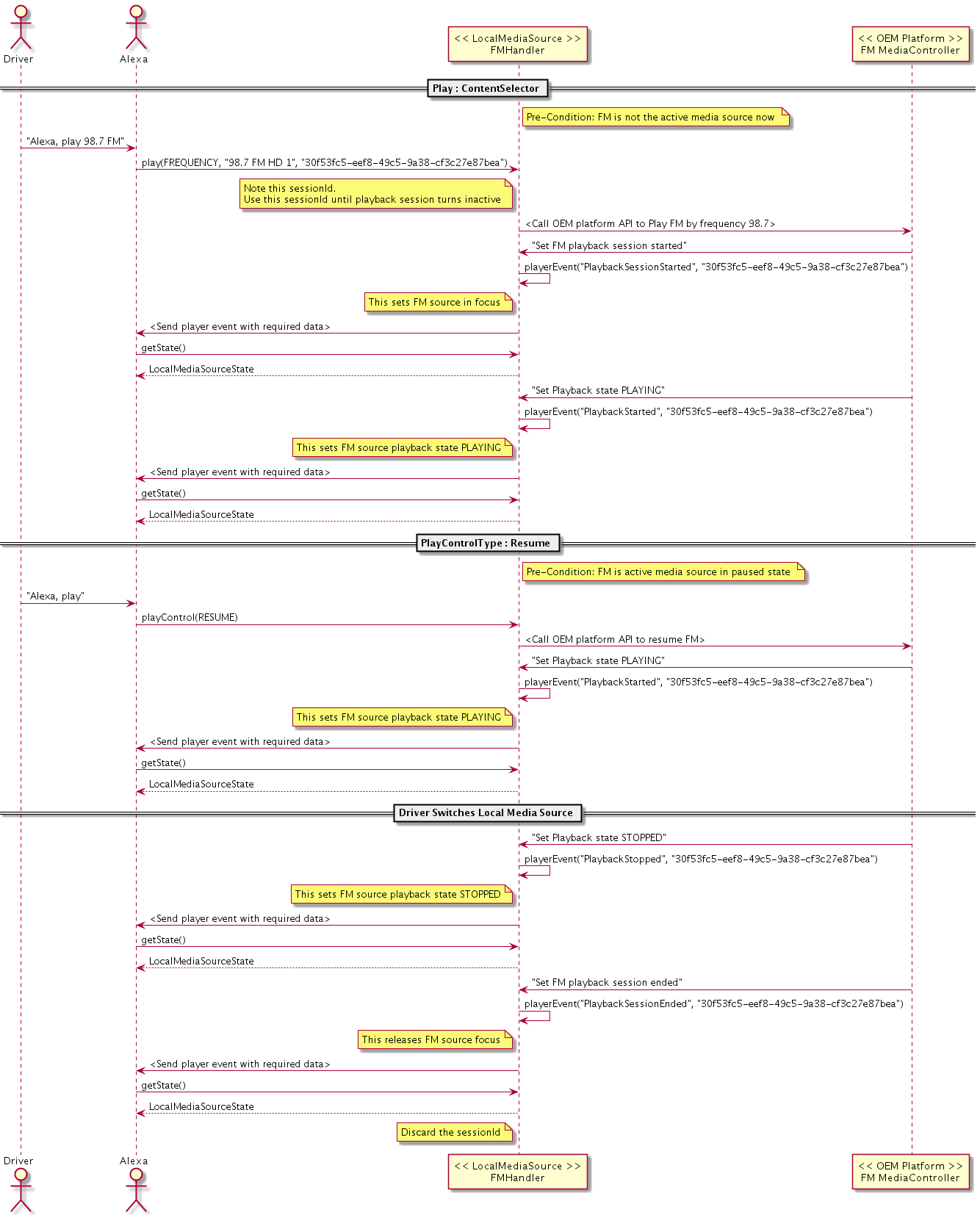
2. Switching from FM to DEFAULT media source with GUI
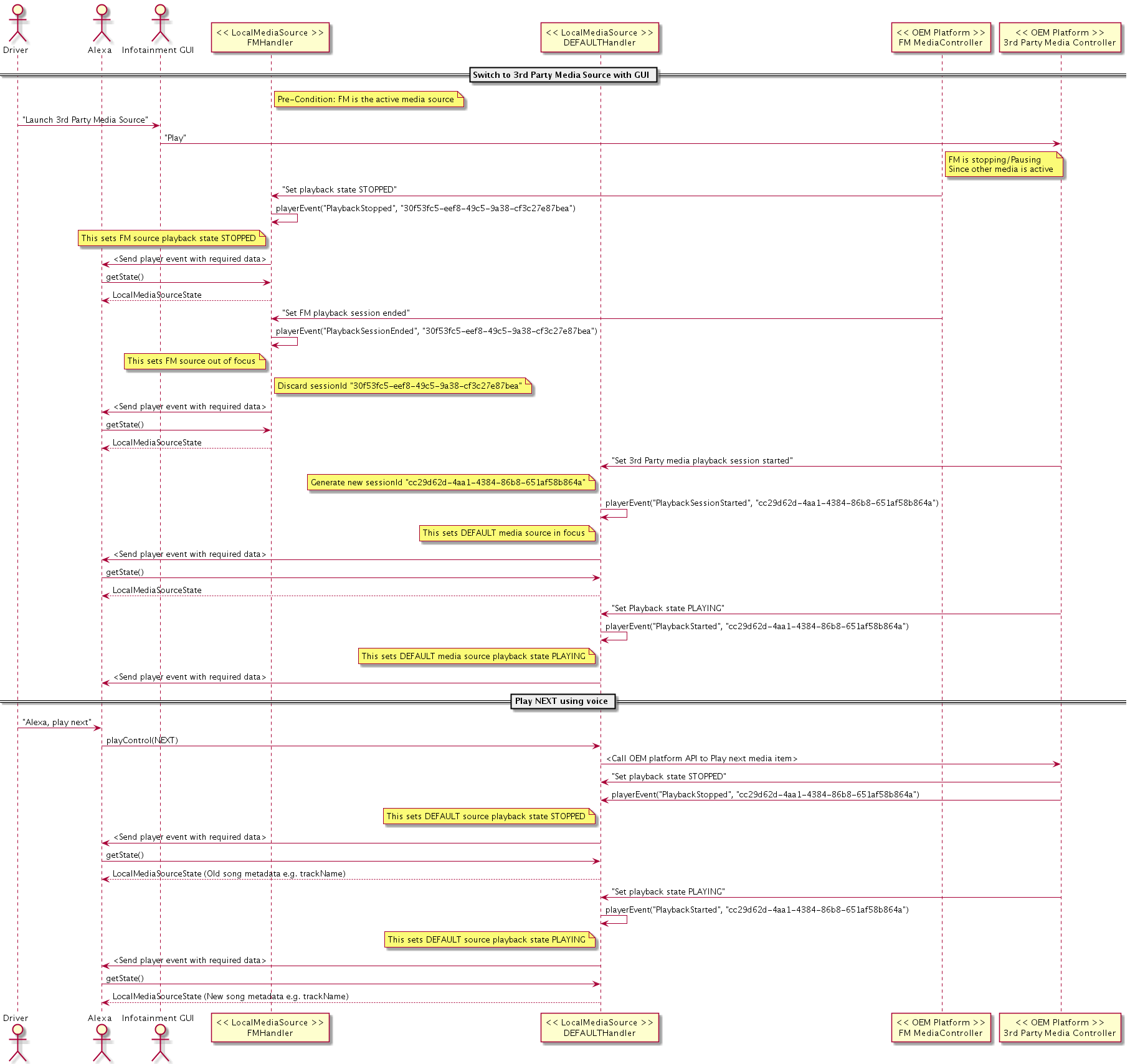
3. Switching between different DEFAULT sources